
Skype introduces the new feature to blur your background on you in a video call to others. If you have the video call to others from your home are outdoor some of the disturbances in back of you. Solving this problem Skype introduce the new this nice feature. It will blur all the thing back of you on a video call.
Background blur in Skype is similar to background blur in Microsoft Teams. It takes the stress out of turning on your video and puts the focus where it belongs—on you! With a simple toggle, right-click, or even through your Skype settings, your background will be instantly and subtly blurred, leaving just you as the only focal point.
Background blur in Skype and Teams uses artificial intelligence (AI)—trained in human form detection—to keep you in focus during your call. This technology is also trained to detect your hair, hands, and arms, making a call with background blur just as relaxed and easy as a regular video call.
How to enable this feature in Skype:
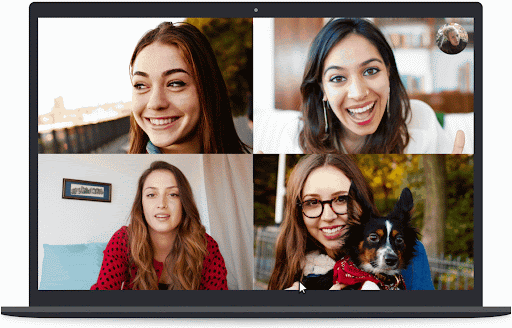
In your computer when your conversation is the start click the camera icon and it will popup the new window. In that, you can toggle the Blur the Background option to enable in your computer.

No comments:
Post a Comment