If you want to transfer large size from your computer, mobile to another computer, mobile facing some difficulties. If you are in a nearby location you can transfer the file to other using USD Pen Drive or Hard Disk to transfer the file.
Also, you can use Bluetooth and other file sharing apps to transfer the file to near by devices. But if you want to send the large size file to a distant location you will use the online tools. If you used the Email tool they only allowed the limited memory size file to send.
How to send large size files online
Google Drive is an online cloud storage you can upload files up to 15GB. If you need extra space for storage you can buy extra memory space in Google Drive. Using this you can upload the file on Google Drive share the file with your receiver they can easily access the file very easily. How to do that follow the steps below.
Step 1: Login to Google Drive with a Gmail account.
Step 2: Upload the file to Google Drive. And Select the file select the Share option and give the access permission and share the link to the receiver.
Step 3: You can also include the files in Gmail with the Drive option.


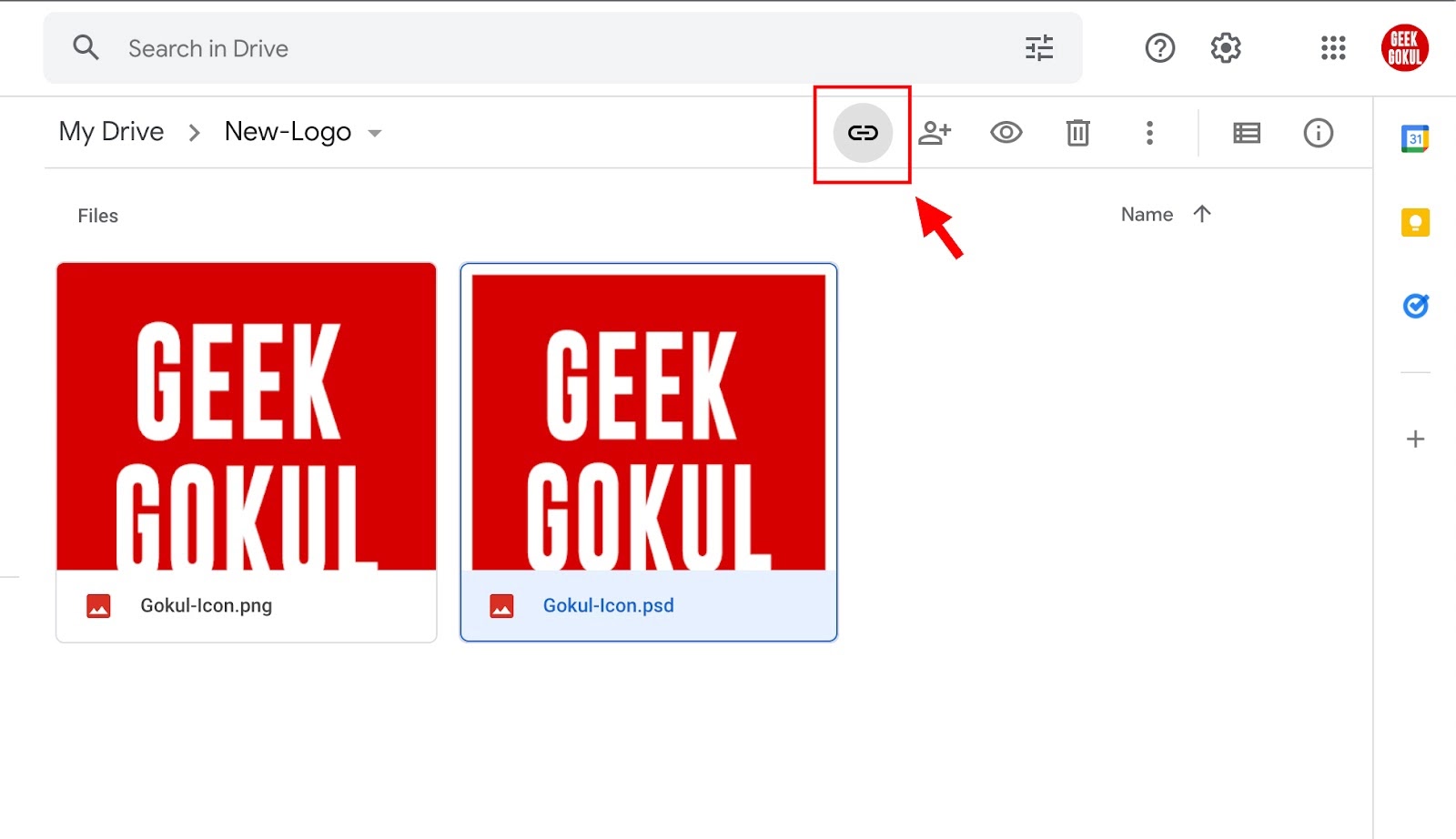



No comments:
Post a Comment