
Google Track your location for a better result on search, maps, etc. Google Track your location based on your Google Account login and sign-in devices. If you log in Google account your Mobile or Laptop will connect to the internet Google save the location where your devices are currently situated. Base on the history if you used Google Maps it will give a better result on Google Maps and also on Search Results.
Google Gives the option you can off the Location Tracking on your Account. How to off the Location Tracking on your Account.
Follow the Simple Steps:
Login to Gmail Account select the Profile Picture on the Top Right corner of the screen.

A dropdown will open that select the Manage your Google Account button. It will take you to a new Page that select Data Privacy option present left side menu.

Scroll down the page to the bottom under the History Settings you can see the Location History select to go next page.
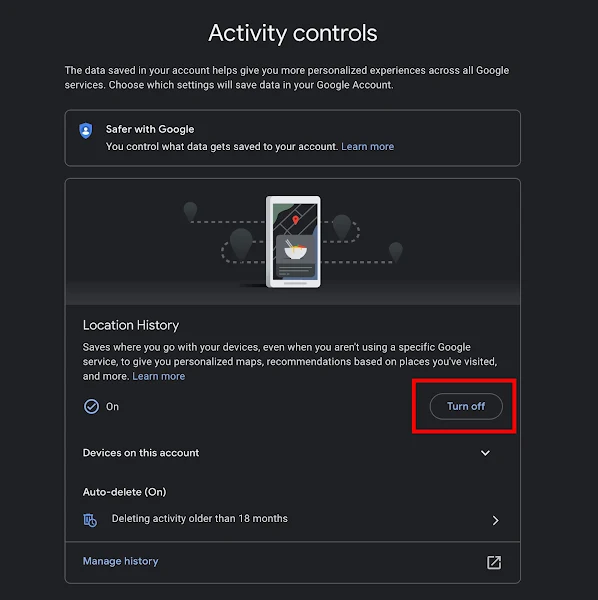
On that page, you can select the Turn Off button to off the Location History.

No comments:
Post a Comment