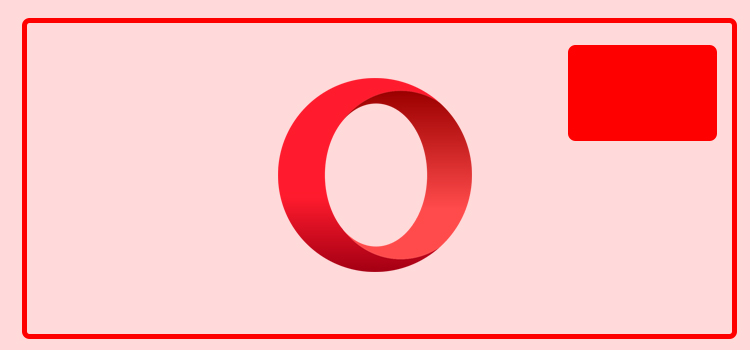
Multitasking now days very familiar. If you working on the computer you can also be interested in watching the YouTube video on the same screen.
Most of the people working on the computer at the same time listen to songs hear the voice of the video on the headphone or in the speaker. Using these tricks you can watch the youtube video on the same screen without disturbing your work.
Opera browser has the built feature you can watch videos in picture in picture mode. If you work on a computer you can play the video on any video streaming platform like youtube, Netflix, prime, etc. you can enable picture in picture mode to pop out the video and place it on any location of the screen.
How to watch in Picture in Picture on Opera:
Step 1:Open Opera browser and go to any video streaming site and play the video.

Step 2:Now you will see picture in picture on the video show screen below.
Step 3:Just click that option to pop out the video out.

Step 4:You can move the video to anyplace of the screen it will overlay on the screen you can watch the video and also continue your work.

No comments:
Post a Comment