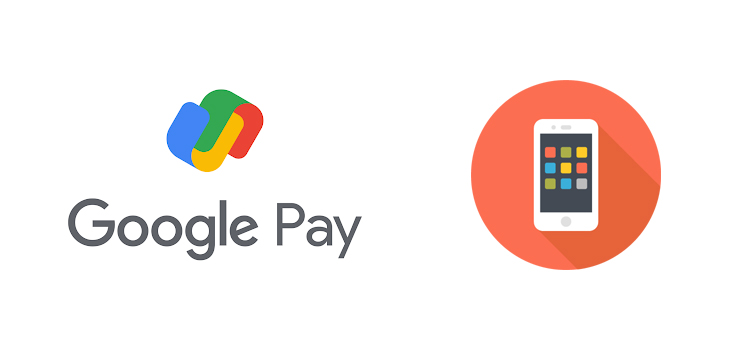
Google Pay UPI payment has the option to recharge your mobile within a second on your mobile phone itself. No need to go to retail shops or services provider stores. Maximum all service providers available on Google Pay UPI app.
How to recharge your mobile number:

Step 1: Open the Google Pay app and select the Recharge option on the Businesses & bills section it's will take you to the next screen.

Step 2: Now you see the three options you can type your mobile number or select the number from your contact show below or you can select a service provider to go next steps.


Step 3: If you enter mobile or select from your contact next screen you select the Service Provider -> Circle -> Choose a plan and recharge your mobile.




Step 4: If you select a services provider next screen select Link Number -> Enter your Mobile Number -> Select Circle -> Choose the plan and recharge your mobile.

No comments:
Post a Comment