
Apple iPhone has a special feature called Live Photos. Normally Cameras and mobile phones take the image as a single shot technically single frame. The collective number of frames called a video. iPhone has the feature it will take the photos in video format. Apple named as this feature called Live Photos. If you take the photos on iPhone in the Live Photos option it will take the photos in video style if you view the photo it will play photo in few sec motions.
If you take the photo in the iPhone Live Photo format you can view only on iPhone. You are not able to use this out of any application. If you upload that photos in any social media it will like a normal photo. Single Frame photo.
Twitter recently provide an option to Upload the iPhone Live Photos in Gif format. You did not need any other third party tool to uploaded the Live Photos in gif format. Twitter provided the builtin option to upload the live photos in gif format.
How to upload the Live Photos.Give the gift of GIFs. You can now upload your iOS Live Photos as GIFs anywhere you upload photos on Twitter. pic.twitter.com/D8TIfsBwyd— Twitter (@Twitter) 11 December 2019
- First, take live photos on the iPhone.
- Open iPhone Camera and see the Live option is on. How to check the Live Photo Option is on or not.
- After opening the iPhone Camera app you can see the three-circle option present top. I mark in the below image.
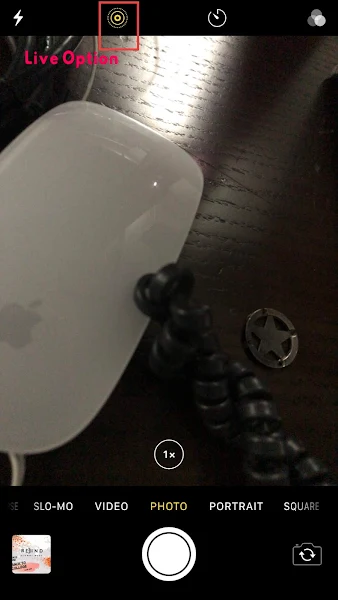
- If the option in yellow color means the Live Photo option in on. If the option is not in yellow it will be in White the option is not enable.
- Now take the picture in the Live Photos option.
- And now open the Twitter App and Select tweet button to open the tweet compose window.
- In that you can see the Text compose and buttom image and video option.
- Now select the Live Photo after select Live Photo bottom left corner of the image it will show the Gif option stricked.
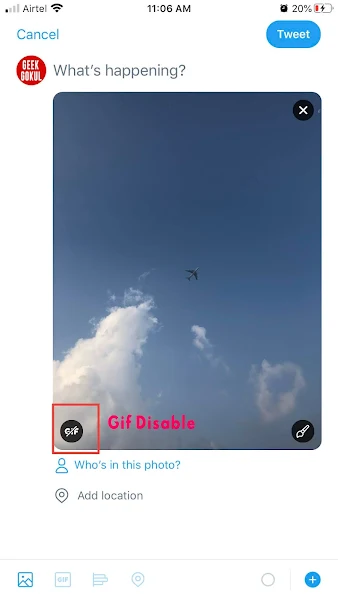

- If the Gif option is strick means it will uploaded as a normal photo.
- Just tap the Gif option to enable the Gif mode.
- Now your live photos will ready in gif format you can play the gif and see the live photo on twitter.

No comments:
Post a Comment