Linkedin is a professional social media app. Linkedin is used by the working professional and students. People share the work, study, business-related post, image, and videos in the app. Also people, used for the job search and also search employees for their organization. Now LinkedIn adds a new feature to the LinkedIn app called stories. Like Whatsapp, Facebook, Instagram, Twitter, etc.
Linkedin Story also works like other social media like FB, WhatsApp, etc. You can post an image, videos, and text.
Linkedin says:
We wanted to give you an easy way to share what’s happening in your professional life. Stories are shared for 24 hours, we see this as a great option for you to use to express professional moments with your LinkedIn network without worrying that the content is permanently attached to your profile.
To post a Story on your profile, open your LinkedIn app and touch the circle with your photo and a plus sign in the upper left corner to open the camera. You can:
- Record the video or take the photo directly through the app
- Upload video (up to 20s) or image
- Add a sticker and / or text
- Mention users with @
To create a new Story after posting your first Story, tap the plus icon on the top left or bottom right corner once you go in to your previously published Story.
LinkedIn Stories is now available in the U.S. Canada, France, Australia, Brazil, Netherlands, and the UAE. Soon it will be available to all countries.

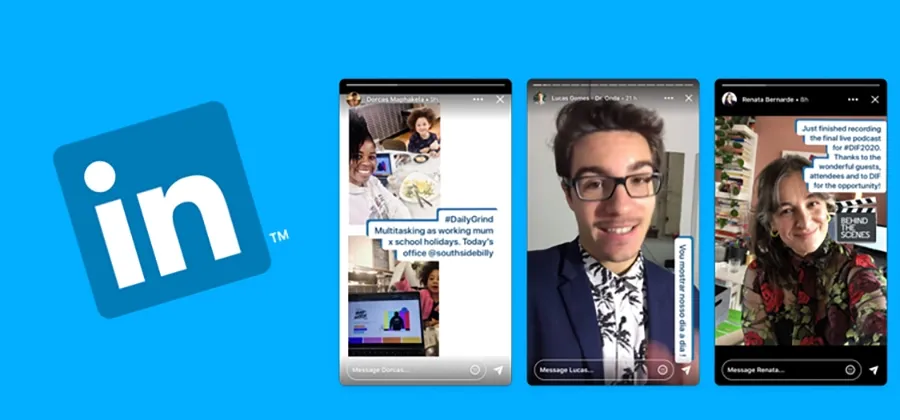

No comments:
Post a Comment