
Favicon is an image that displays them as a visual reminder of the Web site identity in the address bar or tabs. Blogger blog has updated the design recently. In the previous design, they give the option to upload or change the favicon for your blog on the layout page. Now in the new design, they change the location for this option.
Follow the below steps to how to change or update Favicon in Blogger.
Login to your blogger account.
Select Setting option at Left Side menu.
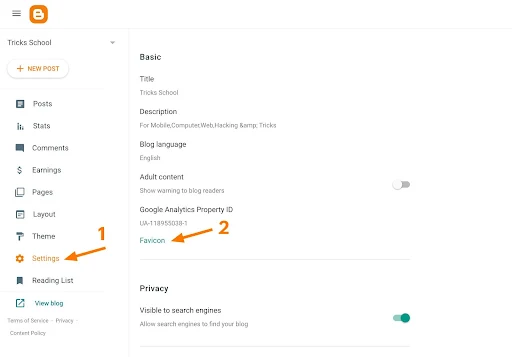
After selecting the Setting option, you see the Right Side panel Favicon option present under the Basic category.
Following the below screen, you can easily get it.


No comments:
Post a Comment