
For security reasons, all of them used the passcode, fingerprint, and face ID for your mobile to lock your mobile phone. Using this security to protect your mobile phone from others. Without your permission, no one can open your mobile phone to see your data.
Now the iPhone gives the additional option to protect your information from others. If some trying to open your mobile phone. They trying the wrong passcode 10 times after the 10th attempt the iPhone delete all your information from your mobile automatically.
This option will protect your information from others. How to enable this option in your iPhone.
- First, open your setting app and select Touch Id and Passcode or FaceID and Passcode. You can see anyone of this option on your mobile.


- After selecting that you must enter your passcode for security reasons.
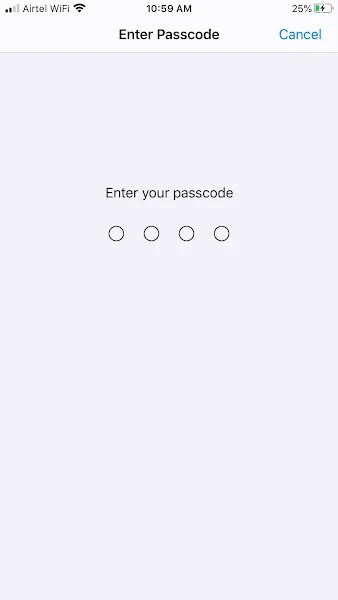
- Now it will take to a new screen in that screen scroll down to the bottom last you will see the option called Erase Data just select the toggle button to enable the option


- After tap the toggle button it will show the conformation popup in that select Enable option to enable this feature on your mobile.

- Now you enter the wrong passcode 10 times it will delete all your data from your mobile.
If you want to disable option follow the same step mention above to tap the toggle button to disable this option on your mobile.

No comments:
Post a Comment