
Google Pay is an online UPI payment gateway app using this you can make a bank to bank money transfer in a few seconds. And also pay bills, Shopping Bill payment, recharge, EB Bills, insurance, etc. Google Pay has the option to recharge your FASTag. They provided the option for maximum FASTag providers to recharge your card with the Google Pay UPI app.
How to recharge your FASTag on Google Pay

Step 1: Open your Google Pay app and go to the Businesses and Bills section to select Explore option.

Step 2: Now all payment options will be visible on your screen in that select the People & Bills tab and choose the Bill payment option.
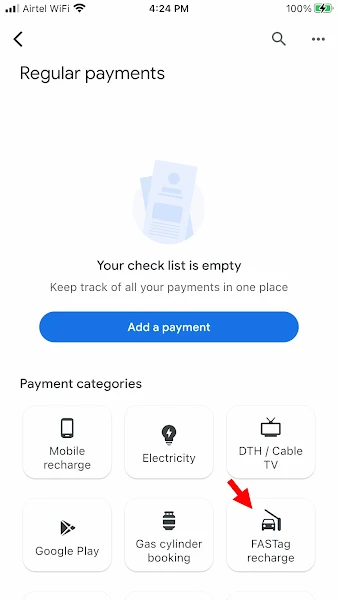
Step 3: Next screen you will see the FASTag Recharge option just select that.

Step 4: They show the list of FASTag providers you must select your FASTag provider.

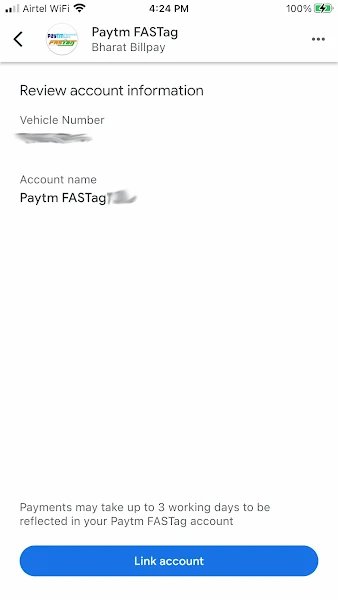
Step 5: After selection, the provider enters your Vehicle Registration Number to link your vehicle.

Step 6: After the link, the account just taps the pay button to enter the Amount detail how much amount you going to recharge your FASTag.
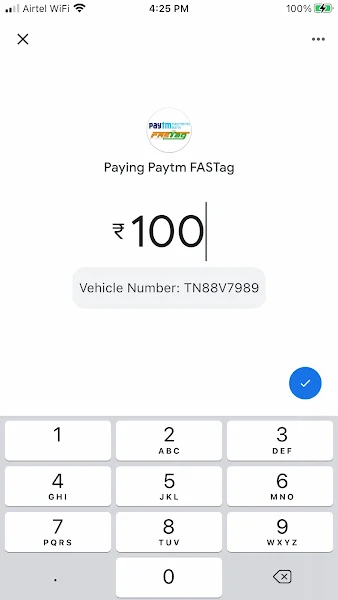

Step 7: And final click the proceed to pay button Recharge your FASTag.

No comments:
Post a Comment