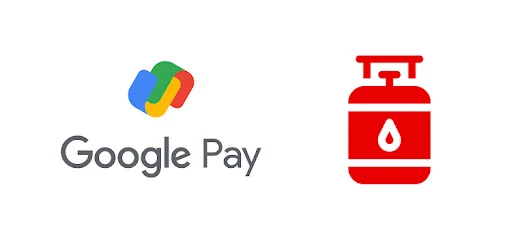
You can easily pay for your Cooking Gas Cylinder on Google Pay within a Second. You can give your Mobile number or LPG ID and make the payment.
Open Google Pay app and select Bill -> Gas Cylinder Booking -> Services Provider -> Enter Registered Phone or LPG ID -> Link Account.



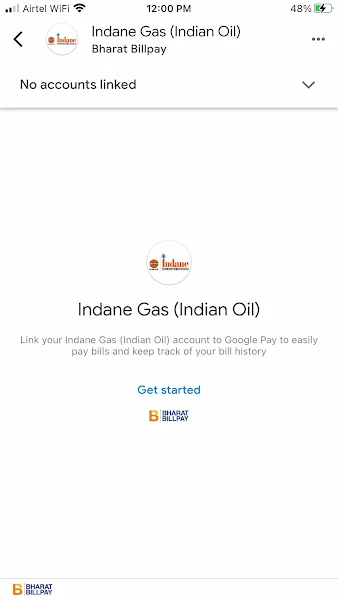


Now Review your Account Detail and click Link Account.
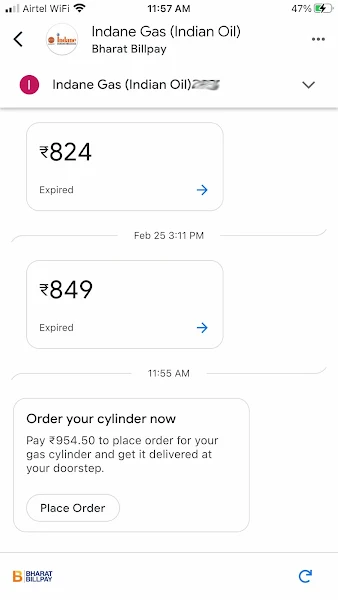
After Link Account, you can Place an Order by clicking the place order button and Pay Bill Amount to confirm your order.

No comments:
Post a Comment