Arattai chatting app on your computer browser. Arattai is a secure chatting from Zoho. This app works like other chatting app on the internet text chatting, video call, audio call group chatting, group audio call, etc. This app also has a web version like other apps WhatsApp, Telegram. You can get all chat options on a web browser.
How to use the Arattai App on the Web:
Step 1: Open your Arattai app and go to the profile page by just tapping your profile picture on top of the screen.
Step 2: Just select the Arattai Web option on the profile page.
Step 3: Now Came will open on the Arattai app to scan QR codes. You go to a web browser on your computer and open this web address https://web.arattai.in. Scan the QR code with your camera to log in to the web app on your computer.
Step 4: You can access your Arattai app on a web browser now.


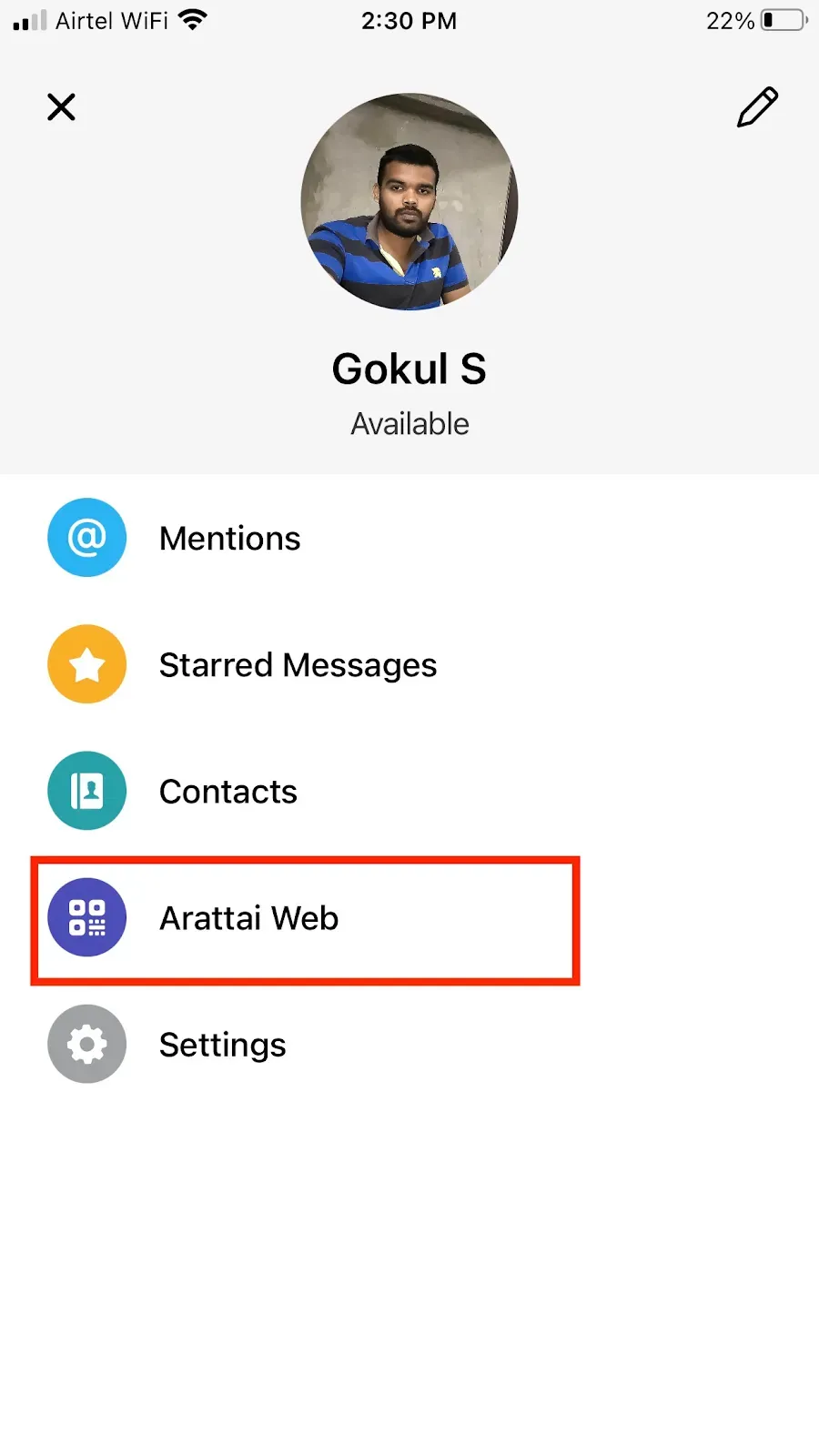




No comments:
Post a Comment