
Instagram is a Photos, video sharing platform from Facebook. Using this you can share photos, videos and Instagram have a new feature called reels using this you can share short videos up to to 30 sec to 1 min videos. Now a lot of marketing also happens through Instagram. Makeup products, dress, cosmetics products, etc. they market products throw Instagram. If you accidentally delete the photo video on your Instagram account you can not restore it before. Now Instagram brings this option to the Instagram app.
How to restore your deleted files on your Instagram Account
Open the Instagram app on your mobile phone and select the menu option shown in below.
In that menu option select the setting option. After selecting the setting option you will see the Account option.
In that account option scroll down to the bottom, you can see the Recently Deleted option select that option

In this recently deleted option, you can see all the deleted images and videos. Here only they kept the file for 30 days from the delete date. After 30 days it will automatically be deleted from your account. You only restore before 30days.
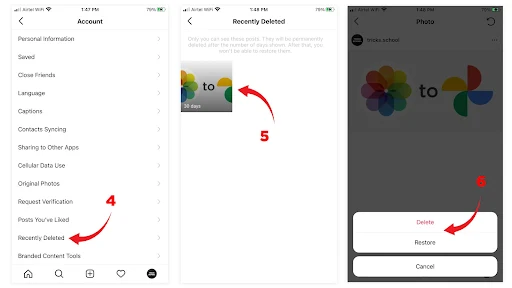
You can select the file you want to restore just select the file to open. After opened, it will show the three-dot on the right corner of the file just select it.
It will show the option delete and restore you want to restore the file you can select the restore option otherwise select the delete option to delete permanently or select cancel to go back to screen.

No comments:
Post a Comment