Telegram is a chatting app for smartphones and computers. Using this you can chat with friends and family. Telegrams have individual chat, group chat, calling option, and channel. Telegram gives a new feature you can delete the chat on both sender and receiver mobile and also delete call history on both caller and receiver mobile.
Group admin can delete any of the messages in a group that message will be deleted in all group member mobile. The non-group owner can delete their messages only in the group. Non-group members are not able to delete other messages in the group.
Here I will show how to delete the message and Call History on both sides:
Individual Chat:
Open the individual chat on telegram long-press the message you want to delete on both sender and receiver.
Now the popup message comes under the message that select Delete option.
Another new option will come in that you will see two options: Delete for me and receiver or Delete for me.
You can select Delete for me and the receiver name it will delete on both sides.
You can delete your message and your receiver side message also.
Same Steps for Call History.
Group Message Delete:
In the Group you can delete only your message only not able to delete others members messages.
Only Admin have the access to delete other members messages on all the members screen.


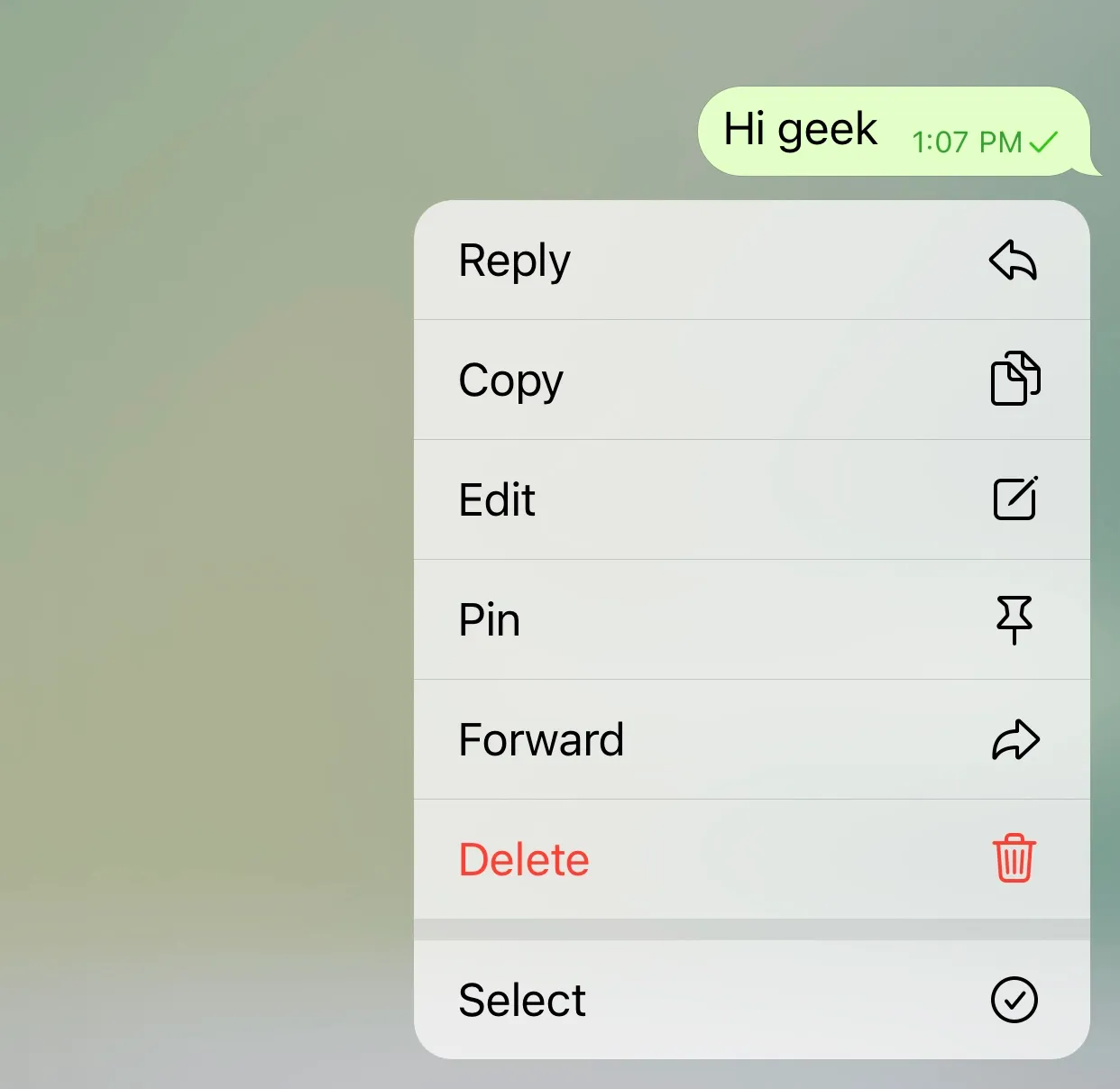
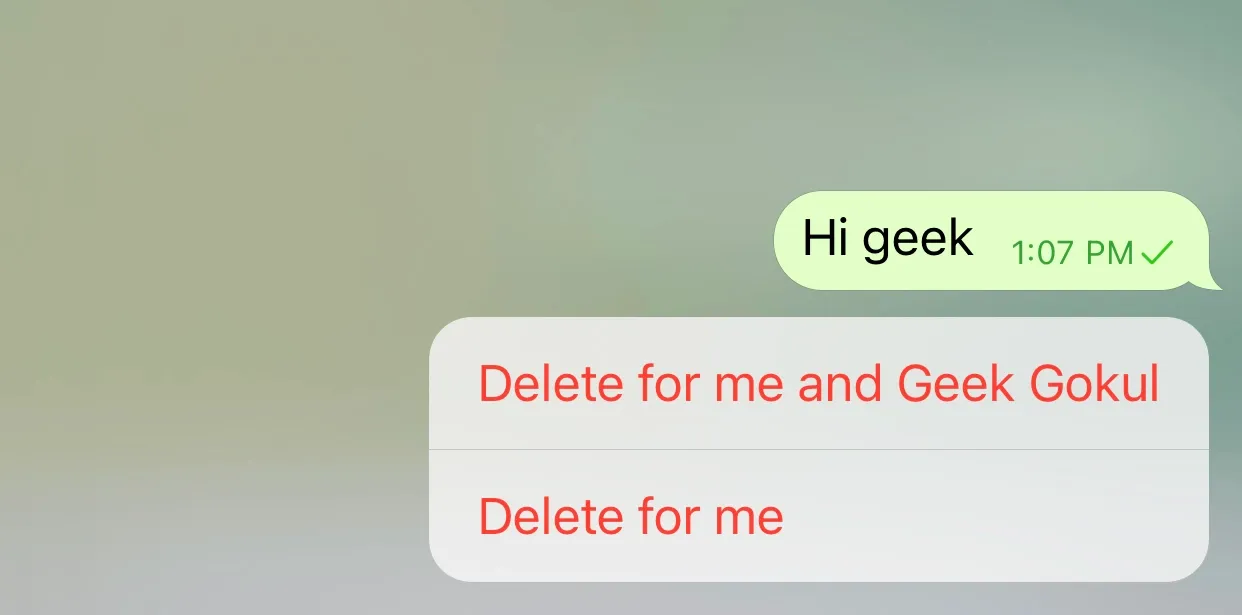


No comments:
Post a Comment