
Every year Apple comes with a new version of the OS. In between years, they will release the bug fix and small updates for the already released version.
How to check OS Update for your iPhone.Step 1: Open the Setting app on your iPhone. Scroll down to see the General Option.
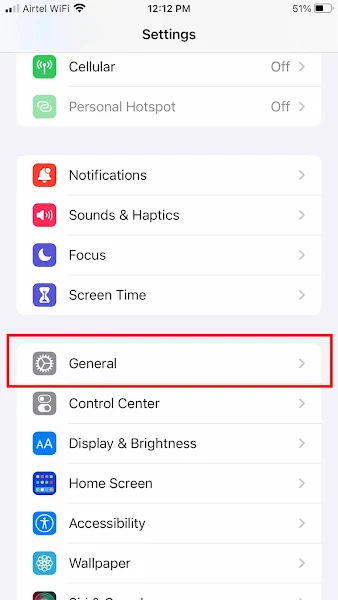
Step 2: Select the General option to open now you will see the Software Update option located below the About.
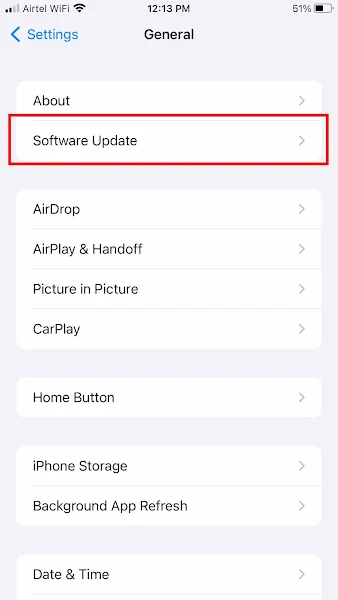
Step 3: Just tap the Software Update to open after opening iPhone automatically check any update or new version OS available for your phone.

Step 4: If an update or new version of OS is available just tap to install to your phone.

No comments:
Post a Comment