Google Drive uploads the file up to 15GB of free storage by Google. You can upload images, videos, and documents on Google Drive. If you want to delete the upload file on Drive permanently how to do this.
Open Google Drive on your computer or mobile app.
If you want to delete the file select the file after select delete option will appear on both computer and mobile app.
Just select the delete option to delete the file now your file is not deleted permanently it will move to the trash folder.
That file is available for 30 days in the trash folder if you want to restore the file you can restore it in 30days otherwise the file will delete after 30 days.
If you want to delete that file immediately you can go to the trash folder and delete the file.
Now your file is permanently deleted from google drive.


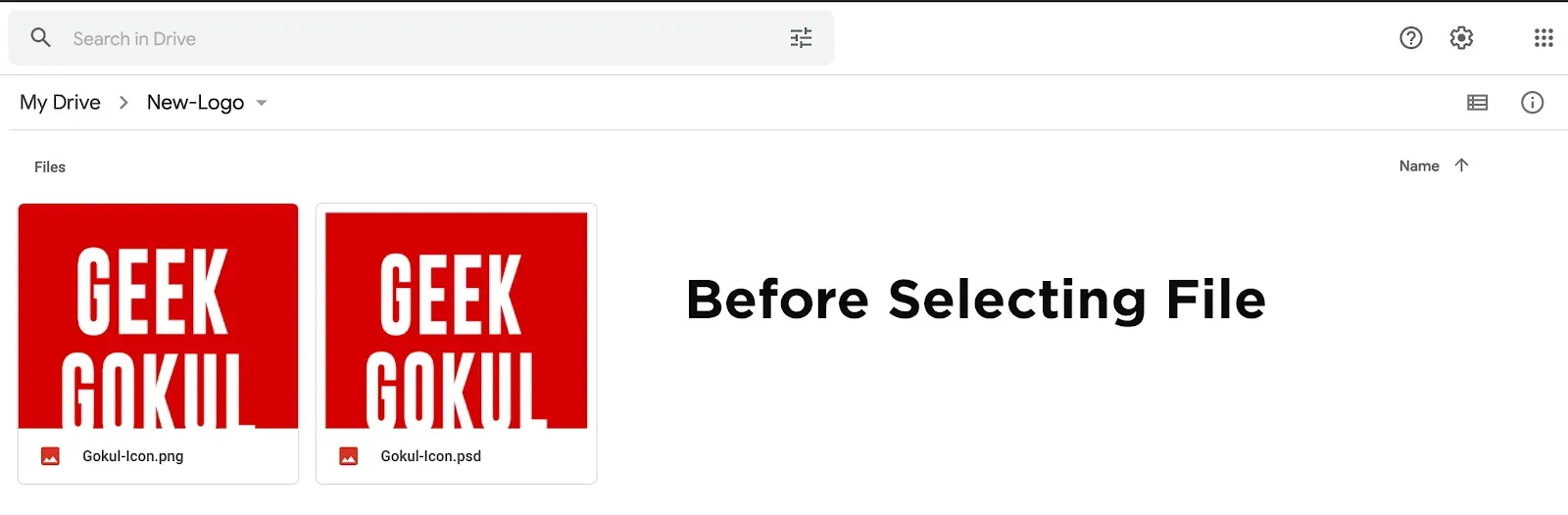

No comments:
Post a Comment