Google Drive is a Cloud Storage platform using this you can store the file into Google Drive cloud. Google Gives 15GB of free storage for every Google account. Using this you can store files up to 15 GB on Google Drive free. If you need additional memory space you can buy it from Google.
Google Drive is not only for saving your files you can also share the file and folders with anyone on the internet. If you want to send large-size files to your friends you just save them to Google Drive and share the link with your friend so they can access the file from Drive. No need to send the file. Just share the link to access the file.
If you want to send a file size of more than 15MB on Gmail. They ask you to save the file to Google Drive and you can share the link through Gmail they can access the file using the links you send on Gmail.
How to share the file and folders on Google Drive
First login to Google Drive App after that you can upload the file or choose already uploaded file or folders.
After select the file or folder you want to share. A new option will come at the top menu bar.
Now select the share option now the new popup will open in that you will add the email id who you want to share this file or another option you can copy the link and share it with your friend who needs that file.
Here you can give permission to file access this edit, comment, or only view the file.




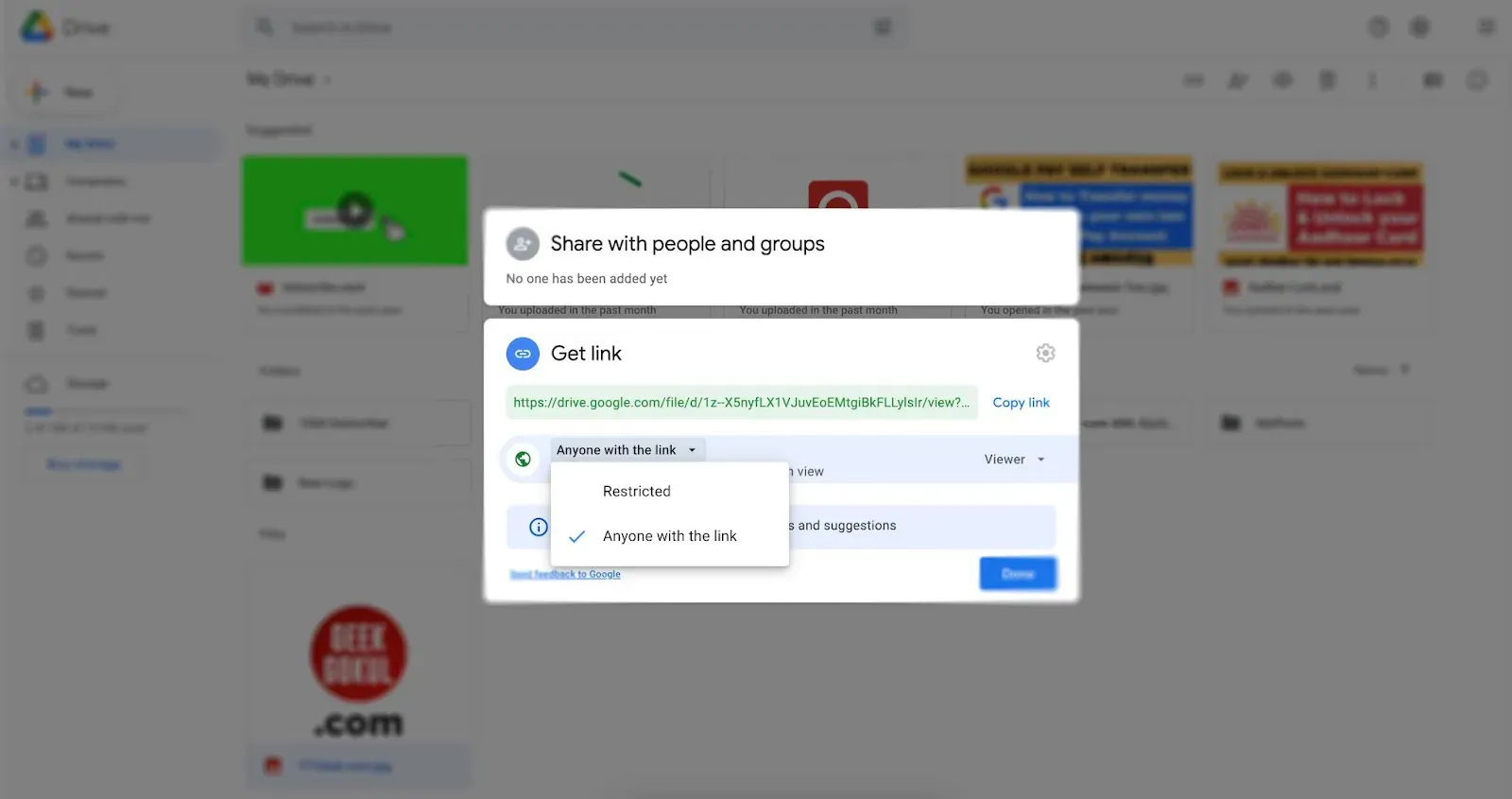

No comments:
Post a Comment