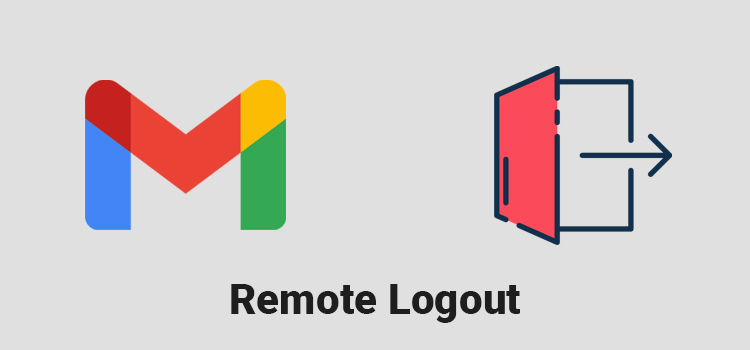
If possible to sign out your Gmail account from all the devices remotely? Yes, it's possible you can sign out from your account remotely Google give this feature on Gmail. Recently we used different gadgets like computers, mobile, smart watches, TV, etc. These all the devices we used email account for customized data for better experience on your devices like apps, user history, etc., First time you one the device they ask you to login to your email account. Most of the people used android device like phone, Smart TV you login to your gmail account and then only you can use your device.
Also, we log in to your Gmail account to check email on your device, friends, family member device, or internet cafe. If you forgot to check out from your Gmail account your account still sign in on that device. This is very dangerous for your account they can easily misuse your data and email account. How to solve this problem follow the below steps.
How to logout remotely
Step 1:First Login to your Gmail account.

Step 2:After that select profile picture on top right side corner of the screen. Dropdown will open select Manage your Google Account.
Step 3:Now it will take to account page.

Step 4:Here you can see the security option present on the left side menu select that security option.
Step 5:In the security page scroll down page you will see the Device section.

Step 6:Here you can see your gmail sign in the device detail.


Step 7:First one is you using device, second, third other device your forgot sign out are you sign in on another device that still not logout from that device.

No comments:
Post a Comment