
Two Factor authentication as additional security for your Instagram account. Most of the applications have different types of approaches mostly they send OTP to your registered mobile number, Authentication app to generate OTP, Authentication Keys, etc. Instagram also has this option but now Instagram added WhatsApp for authentication. They send an OTP code to your WhatsApp number you can use that code to log in to your account.
How to configure Two Factor authentications using WhatsApp.
Step 1: Open Instagram select Menu -> Settings -> Security -> Two Factor Authentication.


Step 2: Click Get Started button it's taken to the next screen you can Choose WhatsApp by tapping the Toggle Button.
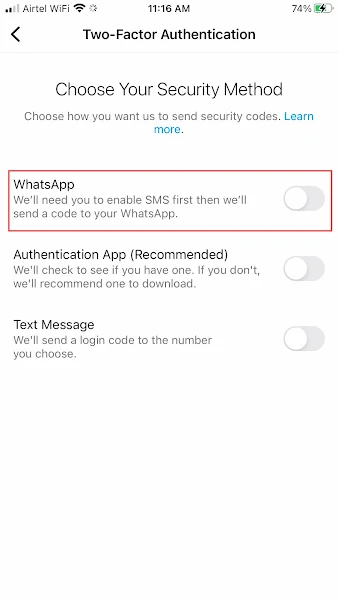
Step 3: Instagram sends the OTP to the registered mobile you must enter the OTP and click the next button.

Step 4: Now you must confirm your number in your WhatsApp account and click the next button.


Step 5: They send the OTP to your WhatsApp type OTP and click the next button.
Step 6: Now all configuration is over and they show five backup codes you save to mobile or take the screen to future use.
Step 7: Every time you login to Instagram account they send the OTP to WhatsApp you can use that code to login.
Step 8: If your WhatsApp is not accessible you can use that backup code to login to your account.

No comments:
Post a Comment