
If you have the YouTube Channel if you want to know if anyone embeds your video in their site. And find how the user reaches your video. This kind of data will help you to increase your video viewers.
Using this analysis you can position the video in a better manner and what kind of content you viewers like and how to promote your videos in your channels.
How to find this:
Just log in to your YouTube account and just click the profile picture in the top right corner of the screen and select the Creator Studio option in the dropdown.

After selecting the Creator Studio it will take to Creator Studio page. In that, you can see the older version of the Creator Studio. Just select the Studio Beta option present in the fist on the left side.
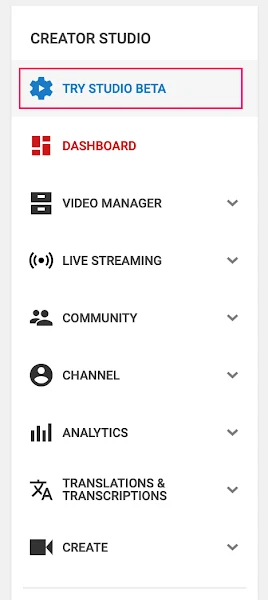
Now land in the Creator Studio Beta version (Latest Version of Creator Studio).

Select the Analystic option present in the Left Hand Side. After Select, the Analytic option now sees the Reach viewers option it will show full details of the videos.
In that section, you can see how the user will reach your video on your channel. If anyone embeds the video means in that page you can see you get the information. The video that site name will be listed in this section.

And also you can get analytics for a custom date. If you want to find last month, last week, between particular date data using the date filter option.

No comments:
Post a Comment