Instagram adds a new feature in stories called Music. Using this you can add the 15-sec songs or music for your Instagram Story for both video and images. I will show you how to add music to your story.
Open your instagram app.
Tap the plus icon on the top of the screen drop down will option select the story to open story creation page.
Now choose image or video you want to share it on your story.
After selecting file you will see the sticker icon on the top select and search the sticker music. You will see the music sticker on the screen. Select the music and choose your favourite music from the list.
And finally choose the which part of the song you want to added to the story from the music time line option and add the music to your instagram story.





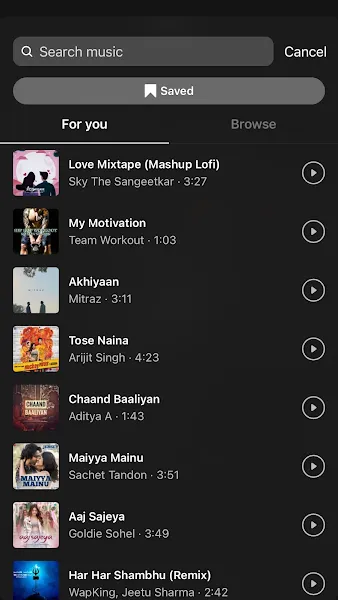

No comments:
Post a Comment