Amazon app has the feature to pay your electricity bill online no need to go to the EB office, just enter the consumer number and get your due balance and pay through Amazon Pay. You can get the bill receipt in the app itself. You can also check the balance due amount app itself.
How to pay the EB Bill on Amazon:
Open Amazon App on your mobile and select the Amazon Pay link given on the home page.
After entering the Amazon Pay screen scroll down to the Pay Bills section. Then you will select the Electricity option.
Now you select the State to which state you belong. Here I will select Tamil Nadu. In Tamil Nadu, the state government will distribute the electricity to homes and business places.
So app default selects the TNEB on the drop-down. Next, you will enter the consumer number in the input field.
After entering the consumer number they show how much amount you will pay.
Tap the pay button to pay your due amount using Amazon Pay balance or UPI, Netbanking anyone option.


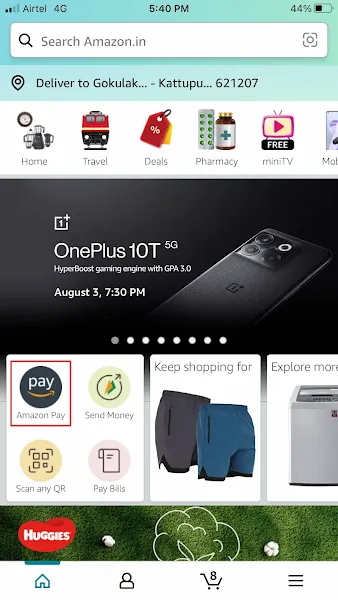


No comments:
Post a Comment