Airtel App has Airtel-related services plus an Airtel Payment Bank option inside the Airtel app. Airtel payment bank is like a bank account and also has UPI Payment inside the app. Using this Airtel Payment Bank you can able to transfer money from one bank account to other bank account within a second.
And also you can do mobile recharge, Bank transfer, DTH recharge, Gas Booking, Broadband bill payment, EB bills payment, etc. Like Google Pay, PayTM, and PhonePe.
They also issues the FASTag for the vehicles and also you can FASTag recharge on Airtel App. I will show you how to buy the Airtel FASTag on this App.
How to buy Airtel FASTag:
Open the Airtel app and select the Shop option at the bottom of the screen.
Now at the top scroll the option from the left to last. Before the last option, you will see the travel. You just tap the Travel option to open the travel-related features.
In that travel screen, you need to select NETC FASTag option. This will take you to the next screen you will see the Buy New FASTag option like shown in the below screenshot just tap to open the page.
Enter the Vehicles Registration Number, upload the front and back sides of the RC and make the payment.
They will send the FASTag to your registered address through post.



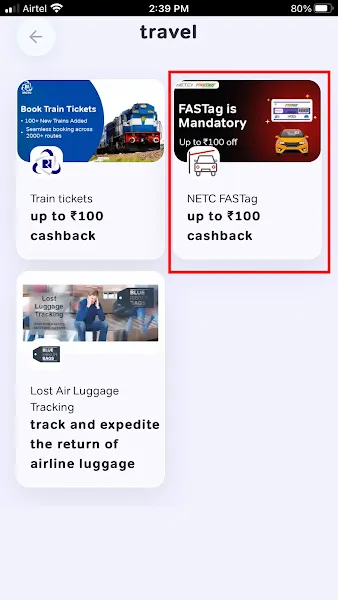


No comments:
Post a Comment