People repeatedly complaining about the internet speed. Sometimes the router firmware is lower version not update to new version, you face internet speed issues. So we must update the firmware properly to overcome this problem.
A router needs the desktop or mobile to update the firmware in your router or, you can update firmware manually through the router interface.
How to update the firmware manually in your router?
Here I used the DLINK router
First login to the router and go to the tools option in the main menu after that you can see the list of menus on the left sidebar.
In that menu you select the firmware menu just click the firmware now you will see the firmware page.
In that you can see the current version details of the firmware.
On that page you see the check now button to check and install the firmware directly from the internet.
You can click the check now button to update directly.
Otherwise, you can download the firmware from the DLINK website and uploaded to your router.


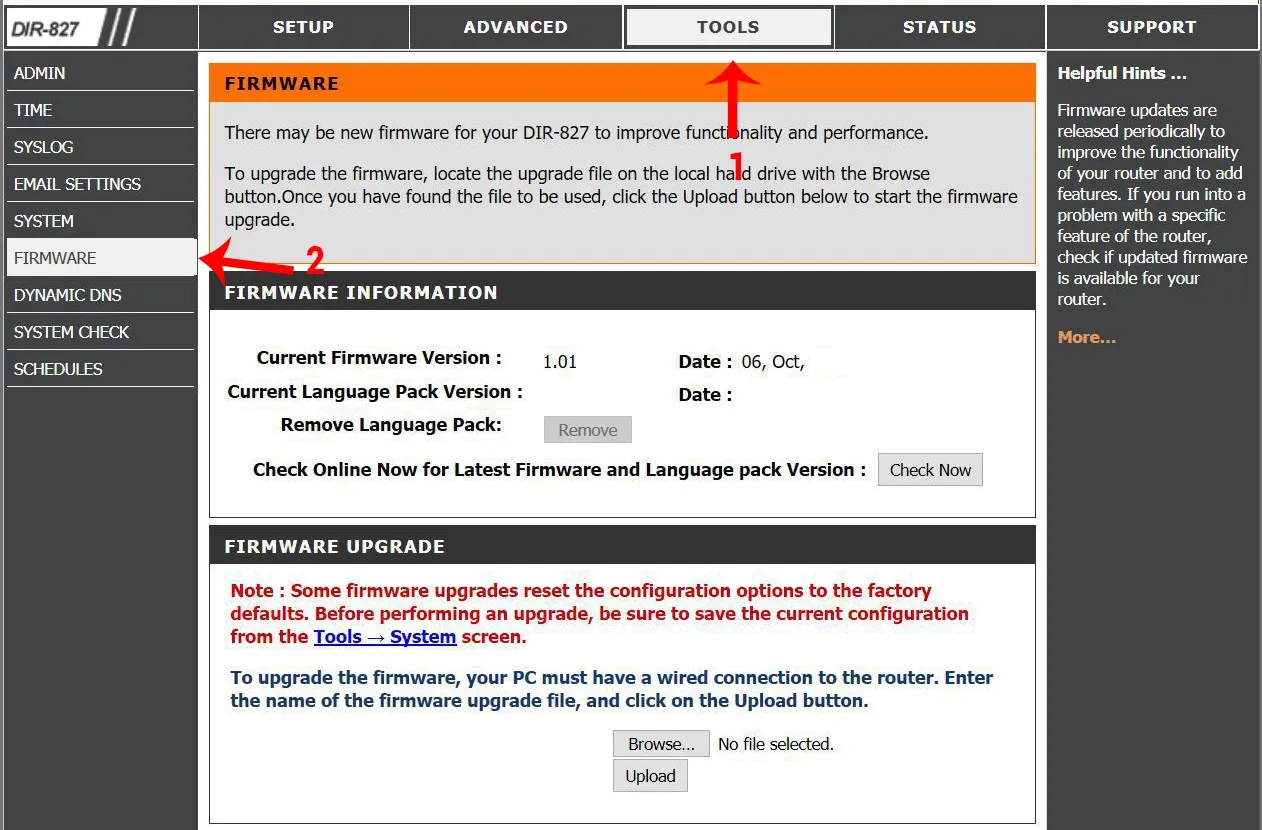
No comments:
Post a Comment