WhatsApp recently added the Call Link for both audio and video. Using that anyone can join the call through WhatsApp. Any WhatsApp user can join the audio or video call using that link. You can create the link and share it with individual users or groups.
How to create the call link:
Open the WhatsApp app and go to the Call Section. at the top of the screen, you will see the Create Call Link. just tap that.
Now a link will show on the screen and below that select call type audio or video.
If you want to share the link tap the Share Link option.
If you want to copy the link tap the Copy Link option and share throw another medium.


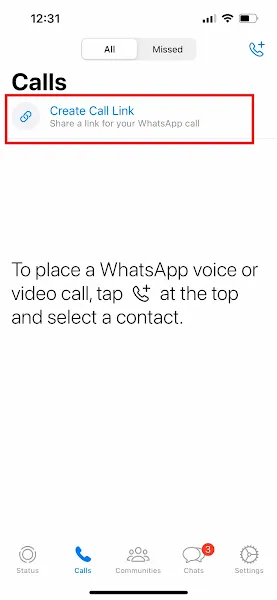
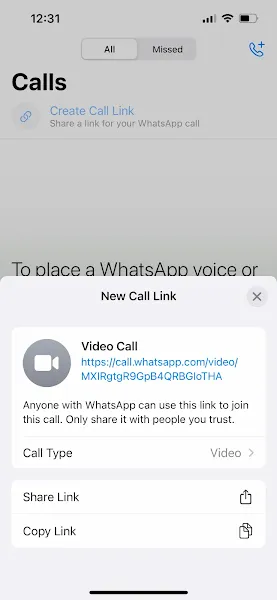

No comments:
Post a Comment