
WhatsApp is one of the popular messaging apps among smartphone users. Fingerprint lock already available in the iPhone app. WhatsApp recently introduces this new feature for Android App users. Who are all have the fingerprint sensors on their Android Smartphone they use this feature on their apps.
Follow these steps to enable this feature on your mobile phone.
Open your WhatsApp app on your phone go to Settings -> Accounts -> Privacy now scroll down to the bottom of the page you can see the Fingerprint lock.

Just Tap the Fingerprint lock option you can see the Toggle Button enable the fingerprint lock in your WhatsApp account.
Once you enable you must place your fingerprint on the fingerprint sensor for confirming your fingerprint.
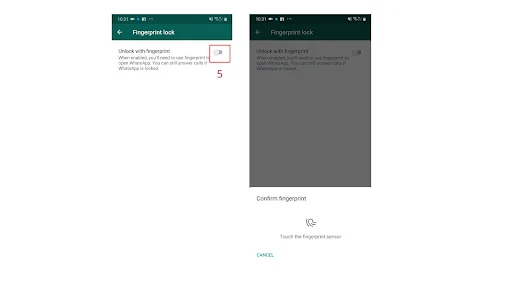
Which fingerprint you used for the mobile lock and unlock that finger will be used for the WhatsApp lock option.
After enabling the fingerprint option it will you to set the waiting time to lock the WhatsApp if not used. It will give three options immediate lock, After 1 Minute, and After 30 minutes.
You must select one of these options.

No comments:
Post a Comment