Google Pay UPI Lite is a new feature that allows users to make one-click online payments for small value transactions. It is designed to make digital payments simpler and faster, especially for those who are not comfortable using UPI PINs.
With UPI Lite, users can make payments of up to ₹200 without entering a PIN. The payment is authorized using the user's UPI ID and the device's biometric authentication (fingerprint or facial recognition).
UPI Lite is currently available on Google Pay in India. It is supported by over 15 major banks, including State Bank of India, HDFC Bank, and ICICI Bank.
How to use UPI Lite on Google Pay
To use UPI Lite on Google Pay, you need to:
- Have the latest version of the Google Pay app installed on your device.
- Create a UPI Lite wallet.
- Make a payment using UPI Lite.
How to create a UPI Lite wallet
To create a UPI Lite wallet, follow these steps:
- Open the Google Pay app.
- Tap on your profile picture in the top right corner.
- Tap on "Pay PIN-free UPI Lite".
- Enter the amount you want to add to your UPI Lite wallet.
- Enter your UPI PIN.
How to make a payment using UPI Lite
To make a payment using UPI Lite, follow these steps:
- Open the Google Pay app.
- Tap on the "Pay" button.
- Enter the UPI ID of the recipient.
- Enter the amount you want to pay.
- Tap on "Pay PIN-free UPI Lite".
- Confirm the payment using your device's biometric authentication.


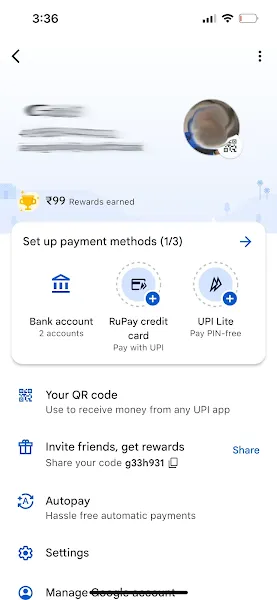

No comments:
Post a Comment